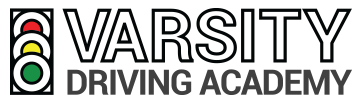Backing Up
Backing up a vehicle takes practice. Vision is typically limited and extreme caution must be used at all times. It is difficult to see directly behind the car, even when using mirrors and glancing back.

Before getting into your vehicle, check behind the car for small objects, children, children’s toys and other hazards.
When backing up, you should:
- Look in your rear view mirror and your side view mirrors. However, do not rely on your rear view and/or side mirrors to back up. You cannot see a wide enough view of traffic or hazards with your mirrors alone.
- Watch behind your vehicle as you are backing up. Turn and look over your right shoulder to look behind you while you back up to make sure you are seeing all of the traffic.
- Remember to always back up slowly using your brake and clutch to control your speed and avoid collisions.
If your ability to turn your head and shoulders is restricted:
- Avoid backing up if at all possible.
- Find parking places that do not require backing up.
- Carefully use all your mirrors and get passengers to help with the maneuver.
Sharp Turns
- Backing around corners or sharp curves should be avoided unless you have good visibility in all directions because it is very dangerous. A vehicle can come around the curve and run into the back end of your vehicle.
- If you must make a sharp turn while backing up, use your left hand as the main steering hand to turn the steering wheel.
- Then, just as you would when driving forward, use your hand over hand movements, all while your body is positioned sideways and your head is turned towards the right rear.
- Once you have completed making the sharp turn straighten your steering wheel to the angle of the roadway or intended area that you are backing into. Always proceed at very slow speeds.
Parallel Parking
Many motorists consider parallel parking the most difficult part of driving. Practice, patience and self-confidence will help you master the task of properly backing and properly judging distances and angles.
You must adjust parallel parking procedures to the particular situation.
The following instructions are basic and general instructions for parallel parking
Select a space that is large enough for your vehicle on your side of the road. Check your mirrors before stopping and signal to alert other drivers. Pull up alongside the vehicle in front of the space, leaving about two feet between the other vehicle and yours.

Look behind you over both shoulders to make sure you will not interfere with pedestrians or oncoming traffic. Back up slowly and begin to turn your steering wheel all the way toward the near curb. Look through the rear window, not the rearview mirrors, as you back up. Check to the side and front occasionally to make sure that you are clearing the vehicle ahead.
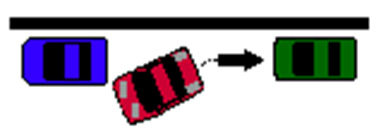
When your front wheels are opposite the rear bumper of the vehicle ahead, turn the steering wheel the other way while continuing to back up. Make sure you clear the vehicle ahead. Look back and stop to avoid bumping the vehicle behind you.
Straighten your wheels, and pull forward. Allow room for the vehicles ahead and behind you to get out. In your final parking position, your wheels must be no more than 18 inches from the curb.
To get closer to the curb, alternately pull forward and back up, turning the steering wheel first toward the curb and then quickly straight again. After parking, remember that you may not open the door on the roadside if it will interfere with traffic.
To pull out of a parallel parking space
Make sure your wheels are straight, back up to the vehicle behind you, and turn your wheels away from the curb. Steps to safely enter into traffic:
1. Turn your head to look over your right shoulder and check through the backseat rear-window for pedestrians, bicyclists, motorcyclists and other vehicles that may become a hazard.
2. Use your vehicle’s interior rearview mirror to help keep an eye on hazards behind your vehicle.
3. Signal your intentions to move from your parking space into traffic.
4. Check your vehicle’s side view mirrors, especially on the driver’s side, for approaching vehicles, pedestrians, bicyclists, in-line skaters, motorcyclists and other highway users.
5. Turn your head to look over your left shoulder out through the backseat rear-window, and begin to slowly drive forward, making sure you can enter traffic without hitting the vehicle parked ahead.
6. Again turn your head and look over your left shoulder to re-check through the backseat rear-window and pull out into the traffic lane only when it is safe to do so.
How to Make a Three-Point Turn
1. Activate your right turn signal. This will alert other drivers that you intend to “do something”. Assuming that there are not any driveways, this should alert the cars behind you know that you intend to stop. Tap your brakes to further alert drivers that you intend to stop.
2. Pull over as close to the curb as you can (approximately 6-10 inches) and stop.
3. Activate your left turn signal.
4. Check traffic in all directions to make sure that it is clear for at least 15-20 seconds in both directions. If there are drivers behind you, you can motion to them to go around you.
5. Turn your wheel as far to the left as possible and begin moving forward. Your goal is to end up perpendicular to the curb on the other side of the street. You should be 6-10 inches from the curb.
6. Activate your right turn signal (as this is the direction you’ll be backing).
7. Recheck traffic flow to make sure it is still clear to reverse. Although your car is probably blocking all traffic, that doesn’t mean another car hasn’t pulled up directly behind your vehicle.
8. Turn your wheel as far to the right as possible.
9. Shift into reverse and begin backing.
10. Stop within 6-12 inches of the other curb.
11. Recheck traffic again to make sure it is clear.
12. Put your car into Drive and continue in your new direction.